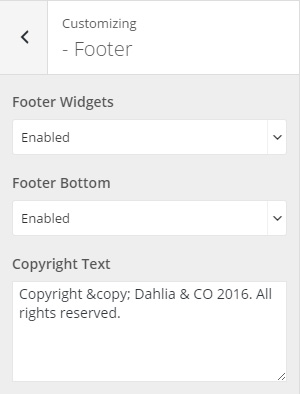4. Theme Options
The theme uses the WordPress Customizer feature for it's global/theme options. Customizer is a native WordPress feature which was added in WordPress back in 2012, so if you've ever used WordPress you won't have any problems.
Note: Only functionality related options are in the Customizer. For styling options use Meridian Styler, more on that further down the documentation.
You can access the customizer at WP Admin → Appearance → Customize. In there you will see these sections:
- General
- Social
- Header
- Footer
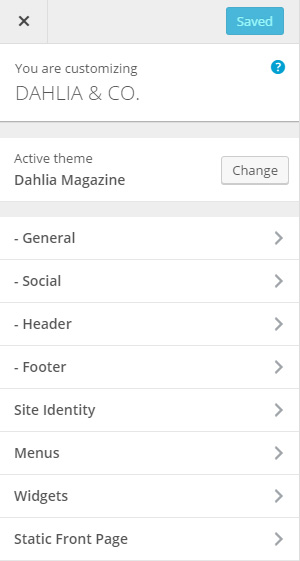
General
In the general section of the theme options you can set the logo image, both regular and for retina displays. You can also set the location of the logo ( before or after navigation ) and the main style of the theme ( wrapped or full width ).
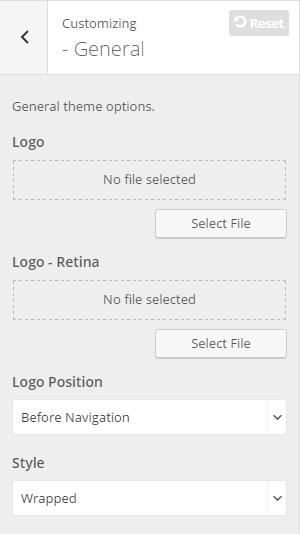
Social
In the social section of the theme options you can set the URLs to your social website profiles. They will be used for the social elements/icons in the header and in the social widget.
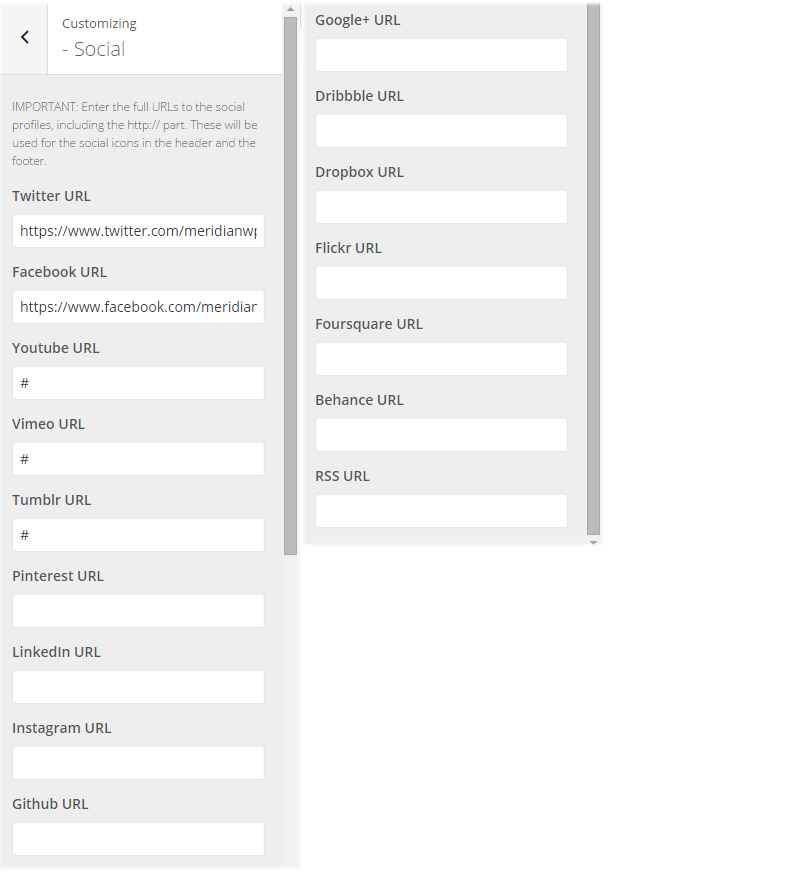
Header
In the header section of the theme options you can enable/disable different header elements and also set up the promo text and URL of the promo button.
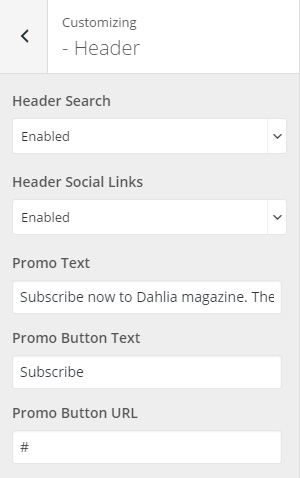
Footer
In the footer section of the theme options you can enable/disable different footer elements and also change the copyright text.