01. Installation
In this first section of the documentation we'll be going over installing the theme on WordPress, installing required and recommended plugins and importing the demo content ( which is optional ).
Theme
At meridianthemes.net/dashboard you can download the theme files, you will see the ZIP file called meridian-buzzing, that is the file you install the theme with.
- Log in to your WordPress Admin Panel
- Go to Appearance → Themes
- Click Add New ( you'll see it at the top, on the right side of the page title )
- Click Upload Theme
- Click Choose file (or "Browse", depending on your browser) and choose the wonderwall-magazine.zip
- Click Install Now
- After WordPress finishes installing click Activate
Plugins
After you active the theme you will be taken to the "Welcome page". At the very top you will be prompted to install some required and recommended plugins the theme uses, as seen in the screenshot below.
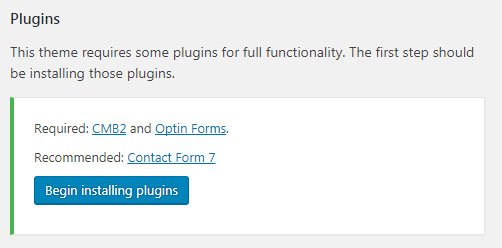
Click the "Begin installing plugins" button and you'll be taken to a new page where you can install and activate them.
These are the plugins this theme uses:
Buzzing Features - Adds "plugin-territory" functionality such as shortcodes taxonomies,
CMB2 - CMB2 is a metabox, custom fields, and forms library for WordPress that the theme uses for it's page and post options. It is required.
ViralPress - ViralPress is a wordpress plugin to build a viral content sharing platform. ViralPress supports news, lists, images, audio, videos, playlists, galleries, social media embeds, polls and quizzes.
Meridian Styler - This plugins adds a panel in the front end which you can use to change styling ( colors, spacings, typography... ) on pretty much any element.
Optin Forms - Optin Forms allows you to create stunning optin forms for your blog or website, without the need to know any HTML or CSS. Simply select your email solution, pick a form design and customize its appearance. More info at the plugin page on WordPress
Demo Content ( one click importer )
Once you activate the plugins you'll see a "Return to the Theme Welcome page" link, click it. By the way, you can always access that page at WP admin > Appearance > Theme Welcome.
You will see the importer section at the top, in the same row where the plugins section is.
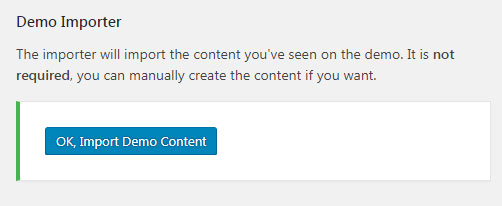
Simply hit the OK, Import Demo Content button and it will start importing step by step. Once done you'll see the text "All Finished".
