1. Installation
In this first section of the documentation we'll be going over installing the theme on WordPress, installing required and recommended plugins.
Theme
At meridianthemes.net/dashboard you can download the theme files, you will see the ZIP file called the-traveler, that is the file you install the theme with.
- Log in to your WordPress Admin Panel
- Go to Appearance → Themes
- Click Add New ( you'll see it at the top, on the right side of the page title )
- Click Upload Theme
- Click Choose file (or "Browse", depending on your browser) and choose the the-traveler.zip
- Click Install Now
- After WordPress finishes installing click Activate
Plugins
After you active the theme you will be taken to the "Welcome page". At the very top you will be prompted to install some required and recommended plugins the theme uses, as seen in the screenshot below.
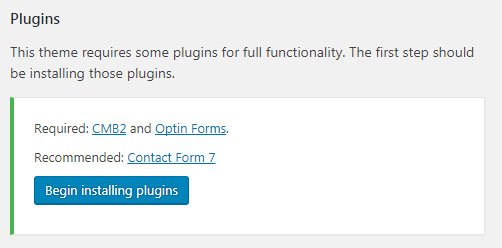
Click the "Begin installing plugins" button and you'll be taken to a new page where you can install and activate them.
These are the plugins this theme uses:
Meridian Styler - Adds a panel in the front end which you can use to change styling ( colors, spacings, typography... ) on pretty much any element. It is not required for the theme to function, use it only if you are going to make styling changes. More info later in the documentation.
