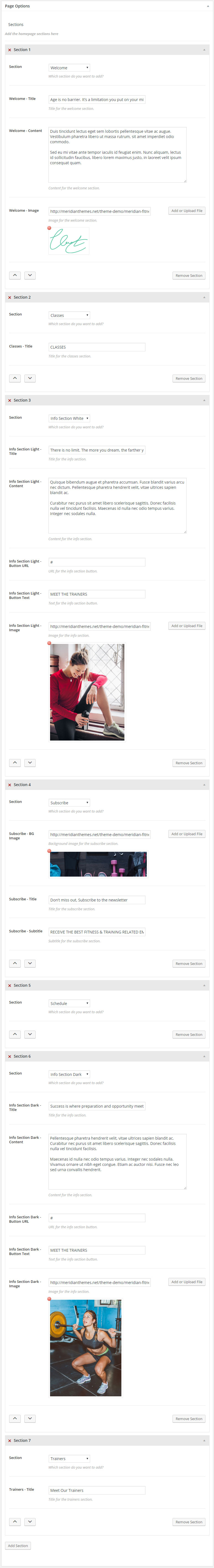3, Homepage
By default the homepage is a regular blog post listing. You need to add a regular page as the front page:
- Go to WP Admin > Pages > Add New
- Set the "Page Template" ( bottom of right sidebar ) to Homepage and publish
- Go to WP Admin > Settings > Reading
- For "Front Page Displays" choose "A static page"
- For "Front Page" ( the select filed ) choose the page you just created
After that go back to edit the page.
Slider
In the main area ( where the text editor is located ) at the bottom you'll see a section called "Slider Options". That is where you can add slides for the homepage slider.
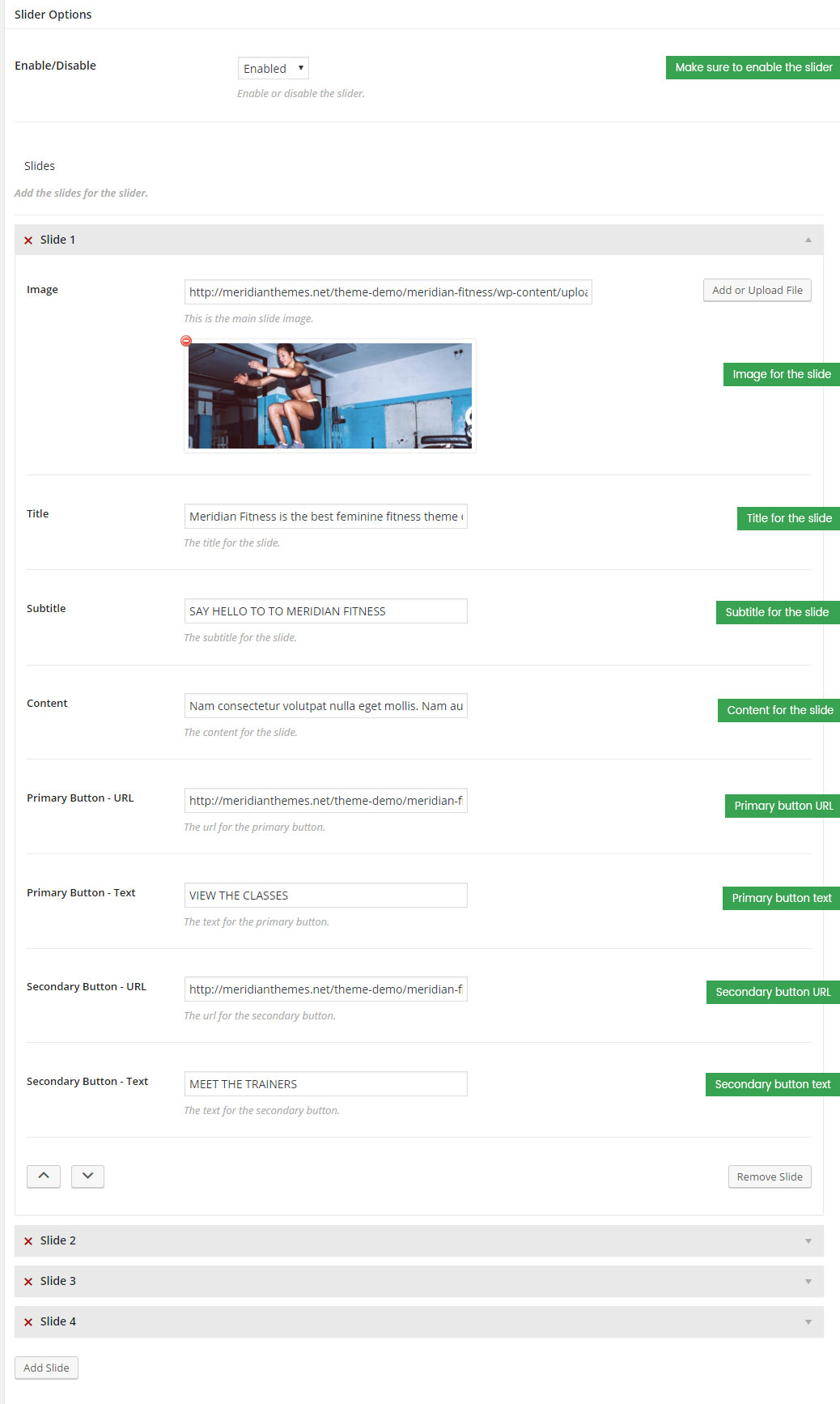
Content/Sections
In the same area as the slider you will see a section called "Page Options". In there are the Sections, that's where you add the content for the homepage. The sections are also available for regular pages, not just homepage.