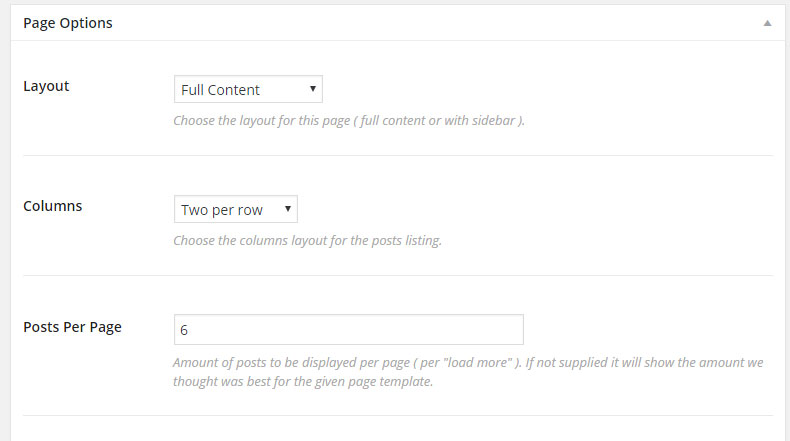4. Listings Pages
Here we'll go over how to add listing pages for blog posts, classes and trainers. To create any of those pages, go to WP Admin > Pages > Add New. Add the title you want, set the page template and publish.
The page template option is located in the right sidebar, at the bottom. You'll see a section called "Page Attributes" it's in there.
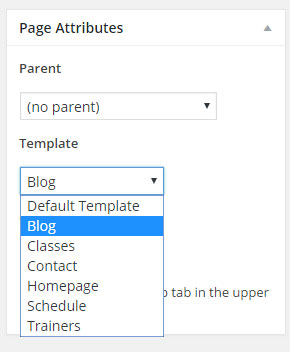
For classes listing you'd choose the Classes template, for blog posts listing the Blog template and for trainers listing the Trainers
Options
In the main area at the bottom is a section called Page Options, in there you can change the layout, the column sizes and the amount of posts per page.