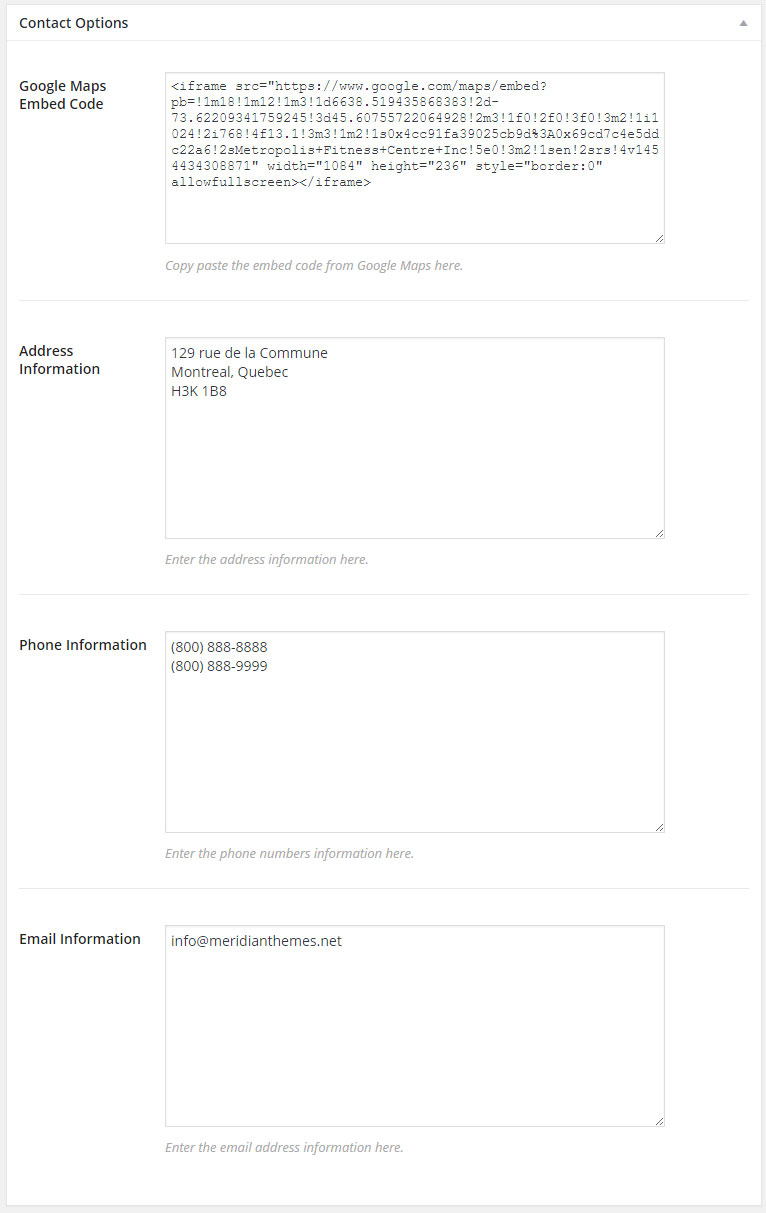5. Contact Page
The contact page needs the Contact Form 7 plugin to work, which you installed after you activated the theme. You can manage the forms in WP Admin > Contact, in there you will also see the shortcode that you need for this page.
Create a new page, in the content for the page add the previously mentioned shortcode and set the Contact page template for the page.
A new options section will show called Contact Options, that's where you set additional information which will be shown in the sidebar area of the page.