1. Installation
In this first section of the documentation we'll be going over installing the theme on WordPress, installing required and recommended plugins and importing the demo content ( which is optional ).
Theme
At meridianthemes.net/dashboard you can download the theme files, you will see the ZIP file called meridian-recipes, that is the file you install the theme with.
- Log in to your WordPress Admin Panel
- Go to Appearance → Themes
- Click Add New ( you'll see it at the top, on the right side of the page title )
- Click Upload Theme
- Click Choose file (or "Browse", depending on your browser) and choose the meridian-recipes.zip
- Click Install Now
- After WordPress finishes installing click Activate
Plugins
After you active the theme you will be taken to the "Welcome page". At the very top you will be prompted to install some required and recommended plugins the theme uses, as seen in the screenshot below.
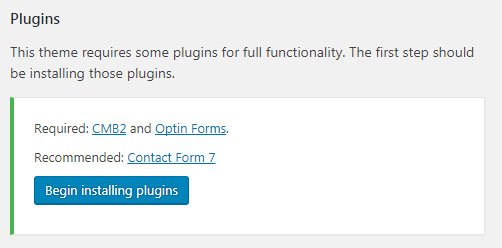
Click the "Begin installing plugins" button and you'll be taken to a new page where you can install and activate them.
These are the plugins this theme uses:
Meridian Recipes Features - Registers the custom post types ( recipes ) and taxonomies ( recipe categories ) used by the theme. It is required for the theme to function.
Meridian Styler - Adds a panel in the front end which you can use to change styling ( colors, spacings, typography... ) on pretty much any element. It is not required for the theme to function, use it only if you are going to make styling changes. More info later in the documentation.
Meridian Popups - Adds popups functionality. It is not required for the theme to function, use it only if you want the popups functionality. More info later in the documentation.
Meridian Promo Bars - Adds promo bars functionality. It is not required for the theme to function, use it only if you want the promo bar functionality. More info later in the documentation.
Optin Forms - Easily add newsletter subscribe forms from various sources like AWeber, iContact, MailChimp, GetResponse, MadMimi, Interspire Email Marketer and ConvertKit. More info at plugin page on WordPress. Note: Select design number 6 when creating the form.
Contact Form 7 - Used for a contact page. It's the most popular WordPress plugin for contact forms. Contact Form 7 can manage multiple contact forms, plus you can customize the form and the mail contents flexibly with simple markup. The form supports Ajax-powered submitting, CAPTCHA, Akismet spam filtering and so on. More info at the plugin page on WordPress
Demo Content ( one click importer )
Once you activate the plugins you'll see a "Return to the Theme Welcome page" link, click it. By the way, you can always access that page at WP admin > Appearance > Theme Welcome.
You will see the importer section at the top, in the same row where the plugins section is.
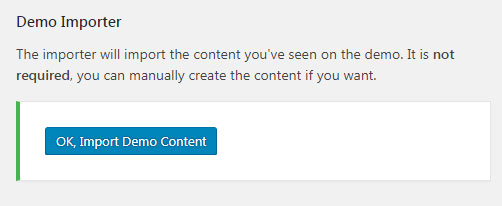
Simply hit the OK, Import Demo Content button and it will start importing step by step. Once done you'll see the text "All Finished".
