8. Meridian Popup
It's a typical popup like you can see on many websites these days. We tried existing plugins but some didn't look very good, some were too complex and we eventually decided to build a custom one for our themes.
If you have installed the Meridian Popup plugin, you can manage popups in WP Admin → Popups. When adding a popup you will see the options like in the screenshot below.
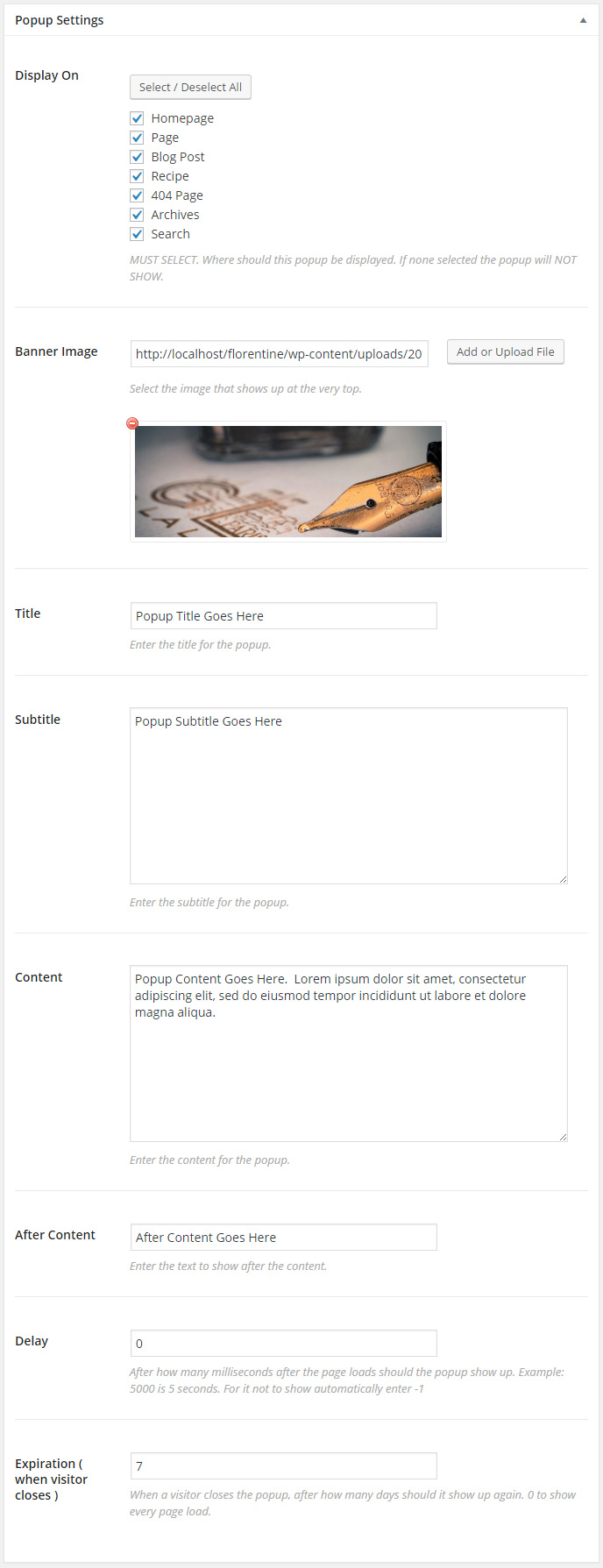
And this is how the popup looks to the visitor.
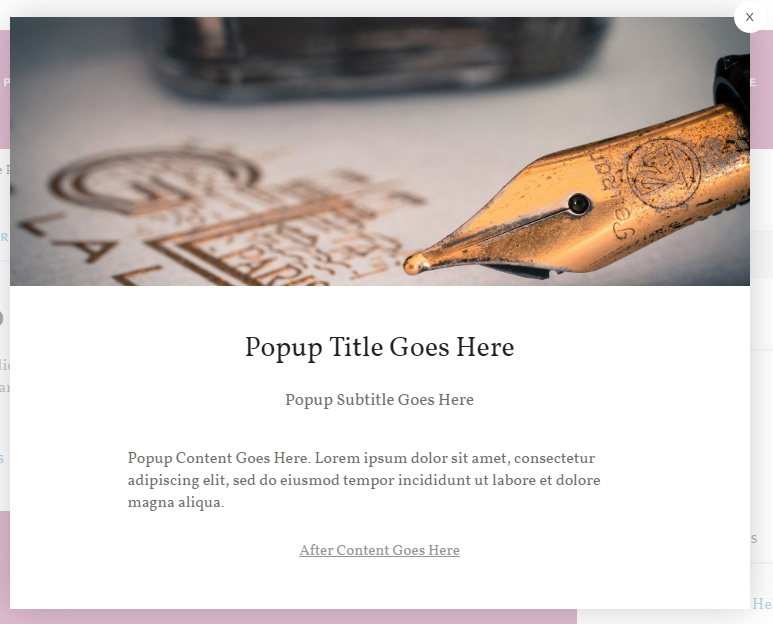
The Popup From The Demo
As you've seen on the theme demo there is a subscribe popup. We are using the OptinForms plugin for that. Simply create a form and make sure to choose design 06 and then add the shortcode [optinform] in the Content textarea of the popup.
The popup on the demo does not show immediately, it shows when the "Subscribe" button in the top bar ( promo bar ) is clicked. In order to make the popup not show automatically set the Delay option to -1.
To manually show the popup you need an anchor with the href parameter set to #meridian_popup. When the users clicks on it, the popup will show up. In the case of the demo we have set #meridian_popup as the URL of the button in the promo bar ( more on promo bar just after this section ).
Also, since it's not automatically triggered it's best to set the Expiration option to 0.
